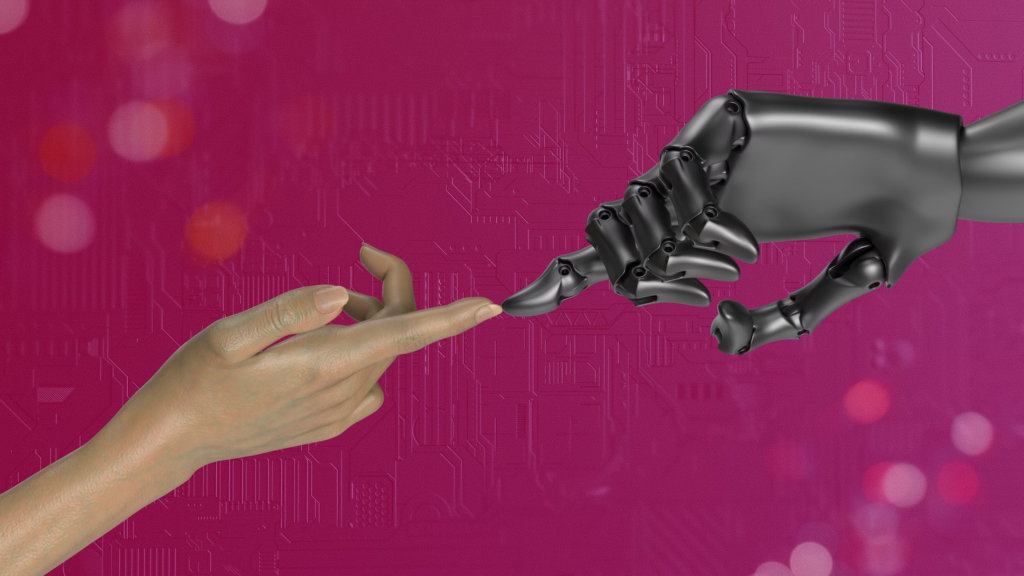
Have you wondered how to leverage cutting-edge technology to advance your career in tech? We introduce Devika, an extraordinary open-source AI software engineer, aiming to challenge the dominance of established platforms like Devin AI. For tech enthusiasts venturing into the world of technology, Devika boasts advanced capabilities such as Leveraged Learning Management Systems (LLMS) utilization, sophisticated planning and reasoning algorithms, and seamless web browsing capabilities. Intrigued? Let’s deep dive into what makes Devika revolutionary.
What makes Devika revolutionary?
Devika comprehends complex human instructions, breaks them down into manageable tasks, conducts research, and autonomously crafts code to fulfill objectives. Imagine your workflow efficiency skyrocketing with less human intervention needed, thanks to Devika’s potential to integrate into your software development workflow.
Not just that, Devika’s GitHub repository is an open playground for developers like you, allowing exploration of its potential and a platform to contribute to its evolution. Released under the MIT License, Devika is an advocate for openness, collaboration, and innovation in the software development community.
How to use Devika
To utilize Devika effectively for your projects, follow these steps to access, run, and test it on your system:
Step 1: Accessing Devika Web Interface:
- Follow the installation procedure found in Devika’s GitHub Repository and then open your preferred web browser to access the Devika web interface.
Step 2: Creating a New Project:
- Upon accessing the Devika web interface, click on the “New Project” button.
- Provide a suitable name for your project when prompted.
Step 3: Configuring Project Settings:
- Choose the programming language and model configuration that aligns with your project’s requirements.
Step 4: Defining Objectives:
- In the chat interface within Devika, describe your project’s high-level objective or task for the AI to work on.
Step 5: Task Processing by Devika:
- Devika will process your request, analyze it, and break it down into actionable steps.
- It will then commence working on the task based on the provided instructions.
Step 6: Monitoring Progress and Providing Feedback:
- Keep an eye on the progress within Devika’s interface.
- You can view the generated code and project files as Devika progresses.
- Provide additional guidance or feedback as necessary to refine the output.
Step 7: Reviewing and Refining:
- Once Devika completes the task, review the generated code and project files thoroughly.
- Iterate on the project by providing further instructions or making modifications as needed.
By following these steps, you can effectively utilize Devika to streamline your project development process and achieve desired outcomes efficiently. Join the transformation journey of software development techniques with Devika and empower yourself with advanced programming capabilities. Let your curiosity lead the way, and innovate with us by exploring and experimenting with Devika.

Comments